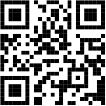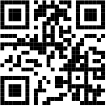The Mobile Trading App
The MT4 mobile version allows you to enjoy the most popular trading platform on your mobile phone anytime, anywhere. Search for "Bulls Company" in MT4 Mobile Server Search.
Why the FXBulls MT4 Mobile App is Better
What Are the Advantages to the FXBulls MT4 Mobile App?
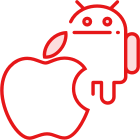
100% native mobile application
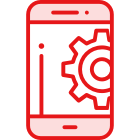
Full MT4 account functionality
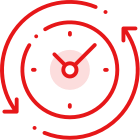
Full trading history journal

Built in news with push notifications
Build Up Your Trading Skills
Get acquainted with the basics of trading through an easy-to-understand and comprehensive video tutorials collection, from beginner lessons to advanced trading strategies designed with you in mind.
How to download, install and login to MT4?
Get a quick and easy start in Forex trading by watching this short video tutorial
See the full list at Educational Video Tutorials
Frequently Asked Questions
How do I download the FXBulls app on my device?
Android: Search for the app within the Play Store and click ‘Install’ then ‘Accept’. iPhone/iPad: Search for the platform within the App Store and click ‘Get’.
How can I choose my server?
Type ‘Bulls Company’ in the search bar and select the live/demo server for your trading account (this is in the email that was sent when you opened your trading account).
How can I close/modify my orders on my iPhone/iPad?
From the ‘Trade’ tab, press and hold the order. Then, select the action you want to take from the pop-up box that appears.
How current is the information on the mobile apps?
The mobile apps use real-time data.
Can I use indicators on my mobile trading platform?
Yes. Press the "f" symbol in your chart window and select the preferred indicator.